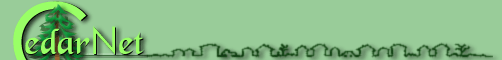| << Back to the FAQs
The top e-mail menaces: SPAM
- hoaxes - viruses
SPAM is: Unsolicited
Bulk Email (UBE),
sent without regard for relevence to the recipient.
**Bill Gates speaks out about SPAM - ZDNet
article**
Why doesn't CedarNet filter SPAM on the server level?
SPAM filtering is not an exact science. Some junk mail will still
get in, and you would run the risk of losing emails you wanted
to receive. Things such as mailing lists and newsletters could
be filtered out, for instance. In fact, the Board of Directors
voted that any email filtering was too much like censorship to
coincide with our mission.
Dan, Head of the Operations Committee, sums it up like this, "I can no more ask the United States Postal Service to hold back 'junk mail' out of my postal mail than I can ask CedarNet's Mail Server to filter out 'SPAM' from all of our electronic mail. 'One man's junk is another man's treasure.'"
The CedarNet Operations Team has found a way to help you deal with SPAM in your CedarNet mail. Click http://www.cedarnet.org/cninfo/faq/spamfiltering.htm to find out more.
Here is an article about over-filtering emails at Internet
News
How do all of these SPAMmers get my email?
- Run programs that collect email addresses out of Usenet and
newsgroups' posting headers
- Cull them from subscriber lists (such as AOL's Member Profile
list)
- Use web-crawling programs that look for mailto: codes in HTML
documents
- Rip them out of online "white pages" directories
- Buy a list from someone who already has one
- Take them from you without your knowledge when you visit their
web site.
- Dictionary attacks on a host computer to find online users
addresses
- Collect member names from online "chat rooms"
- Trick you into "opting-in" with default settings
that get you to agree to a service you do not want in the midst
of signing up for a service you do want.
- Giant
Company offers some helpful information on the subject.
- The Spamhaus
Project includes a list of identified SPAMmers
- Scambusters
also has a page about SPAM in addition to their helpful information
on Internet scams.
Is there anything I can do to avoid or reduce the amount of
SPAM I receive?
The term SPAM is often used to refer to any email, especially
those of a commercial nature, which we do not want. Because a
large portion of the junk e-mail we receive is the direct result
of our actions on (and off) the Internet, there are habits we
can change or acquire to cut down on the amount of unwanted solicitations
in our Inboxes.
- Do not indicate to SPAMmers that your e-mail box is "live"
because they will continue to send email to a "live"
address and may even pass your address on to other SPAMmers
so you'll start getting even more SPAM! There are a number things
SPAMmers will try to trick you into doing that may serve to
verify your address is valid, such as:
- Opening an obvious SPAM message - just delete the message
without opening or previewing it.
- Clicking on the available links in a SPAM message.
- Clicking the "unsubscribe" link at the end of
the message. Often it is just another way SPAMmers have
of determining your address is "live".
- Replying to messages from SPAMmers, angrily demanding
to be removed from their list.
**You can use CedarNet's WebMail
to delete unwanted messages without previewing them.**
- Avoid, if possible, providing your e-mail address to "free"
services on the Internet. Example of these sites are "free
joke of the day" or "greeting card" sites. Some
of these "free" sites make a portion of their income
collecting and selling e-mail addresses to SPAMmers!
- NEVER buy anything from a company that spams. Don't visit
their sites or ask for more information. If you respond to their
spams, you're encouraging them to continue spamming.
- Avoid publishing your e-mail address on your web page. There
are numerous "robot" programs available on the Internet
that automatically travel through all web sites on the Internet
(much like a search engine) and "harvest" e-mail addresses
they find on web pages! Instead, consider providing your clientele
with an email form to contact you.
- Avoid providing or stating your e-mail address in chat rooms,
newsgroups and online forums or bulletin boards. Many chat programs
allow you to configure them to "hide my e-mail". Implement
privacy options such as these.
- Consider using a separate Yahoo! or Hotmail account for times
you feel that you must give out your email online.
- Don't provide your e-mail address on product warranty cards,
etc unless you are prepared to start receiving emails from that
company on a regular basis.
- Don't propagate Internet SPAM, scams, viruses or hoaxes by
forwarding these materials.
Visit CedarNet's page on Internet
hoaxes
Visit CedarNet's page on computer
viruses
Is there anything I can do to filter out SPAM?
There are many products available for filtering email, both from
the server perspective and from the user perspective. Email filtering
software can be too effective, to the point ot filtering out desired
emails. Here are a handful:
**CedarNet does not endorse any
specific product listed here. Other Products are quite likely
available as well.**
CedarNet is looking
for your organization's webpage to be hosted
or linked with us.
Last
updated
Last Modified: Saturday, October 16, 2004 |