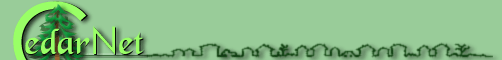| << Back to the FAQs
My Internet connection seems slow,
is there anything I can do?
Maybe....
There are many things that contribute to the speed of your
connection. It is important to note that the connection speed
reported by your computer may not accurately reflect throughput.
Throughput refers to the download speed (your computer
receiving data from the Internet). The connection speed reported
by your computer usually refers to the upload speed
(your computer delivering data to the Internet).
Most of the issues involving speed are hardware related,
and one major source of connection speed difficulty is the
phone lines through which the data must travel. Today's modem
standards claim of 56k is a bit deceptive. Telephone modems
have a maximum line rate of only 33.6Kbps. The modem is truly
only communicating at a maximum of 33.6K and using data compression
to mimic a potential maximum of 56K. Data compression
is a very picky processes, requiring optimal line quality
in order to approach the top speed supported by your modem.
When you first dial in to CedarNet, your modem attempts to
negotiate a clear link at its highest speed with a CedarNet
modem. Both modems will back down the speed step by
step until clear connection is made. Interference can occur
at many points along the way, depending on the phone line
conditions from your modem to ours (i.e. line noise, signal
strength, clarity, etc.).Unfortunately, this is often an uncontrollable
obstacle for the customer.
Here are a few things you can control that
may improve your connection speeds:
- In April of 2003, Microsoft
has put out an upgrade for Windows 95/98 that is reported
to fix some speed problems!
- Many modems are sold with old drivers! Check with the
maufacturer's site to obtain the most current drivers for
your modem, or try locating your modem's divers here.
- You can try connecting your computer to a different phone
jack within your home, in case it is the wiring of one particular
wall jack at fault.
- You can try a different, shorter cord between your computer
and the wall jack in case that cord is somehow damaged or
defective. A long cord may work great for voice connections
(i.e. talking on the tlelephone), but cause too much interference
for a decent data connection (i.e. dialing up to CedarNet).
- If you currently are connecting at lower than 28800 kbps,
you should have your phone lines inspected/replaced as necessary
in order to reach optimum speeds. You can call the phone
company and ask them to test your lines, but be careful
that you know when they start charging you.
- Sometimes other devices attached to the same phone line
can cause interruptions or noise interference bad enough
to interfere or cause complete failure of the connection.
You can try removing these extra telephonic devices (phones,
fax machines, caller id units, answering machines...) from
the line entirely and by process of elimination determine
if one of those devices could be the cause of the problems.
- If you have call waiting, and are getting disconnected,
you may want to disable that in your dialing software. You
cannot expect call waiting to beep through and interrupt
the online session... sometimes it will interrupt your sesssion,
sometimes not. If call waiting does interrupt the online
session, it will usually NOT ring the telephone.
Other possible contributers to poor connections include:
- poor weather: electrical storms, winter cold-snaps, etc.
- a line splitter on the phone cord you use to connect you
computer to the wall jack
- interference from other electronic devices, like shortwave
radios, CBs, satellite dish
- high "traffic" on the phone lines
- high "traffic" on CedarNet's server
- high "traffic" on the computer you are trying to reach
(i.e. host for a given website)
- number and quality of "hops" between your home your server
- number and quality of "hops" between your server and the
Internet backbone
CedarNet is
looking for your organization's webpage to be hosted or linked with us.
Last updated
23-May-2003
|