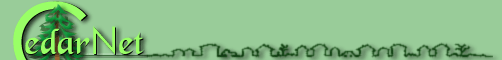Up loading files using CuteFTP
Open your Cute FTP upload program
Click on FTP and select Site Manager
Select "Add Site" fill in the needed data in each entry following
this sample. Your User ID and Password will
be issued by the CedarNet office, as will the Remote Directory.
Local Directory, wher eyou store the files on your
computer, and Site Label, how you will refer to the
site on your computer, are your chosing.
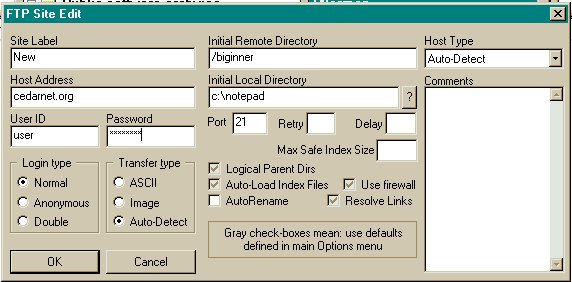
click "OK" when done and click on "connect" and
you should go to your remote directory and upload your files.
Downlaod FTP file upload programs from tucows.com
Note: In
your efforts, be sure to use your account in place of the
examples sited in this document.
Successful mastering of the process described in this document
may qualify you as a CedarNet Webmaster and a candidate
for CedarNet HTML Committee should you choose to volunteer
your time and talents as a CedarNet Webmaster. |
CedarNet is looking
for your organization's webpage to be hosted
or linked with us.